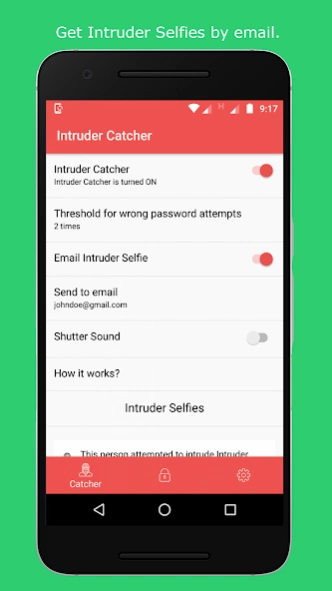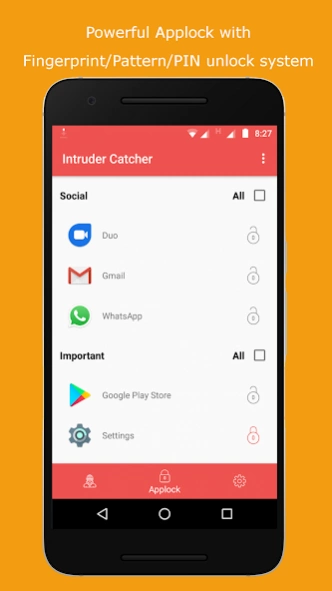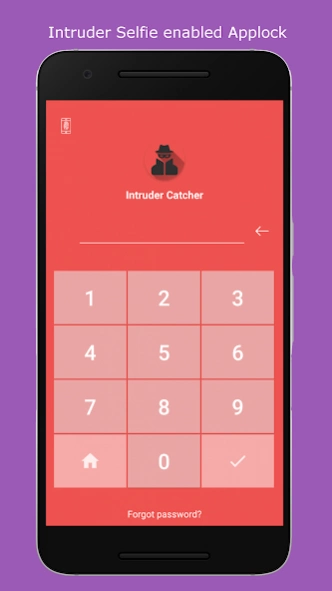Intruder Catcher: Lock Screen 3.2
Paid Version
Publisher Description
Intruder Catcher: Lock Screen - Capture selfies of intruders who tries to unlock device and Applock screen.
Intruder Catcher: Lock Screen and App protection by Augustro is a powerful security app. It hides behind your lock screen and if someone tries to unlock your phone with the wrong code, it takes a picture of the person with the front facing camera and immediately emails the photo of the intruder to you. Also it can lock access to your private apps with fingerprint/pin/pattern and can capture intruder selfies at app lock screen too. It has no advertisements.
Key Features :
📷 Intruder Catcher
★ Takes photo with secret camera when someone tries to unlock your phone or locked apps with the wrong code.
★ Sends intruder selfie email.
★ Works with password, pin code and pattern lock.
★ It is completely silent and secret.
★ No battery drain and less memory footprint.
★ Select number of unlock attempts before selfie is taken.
🔓 Applock
★ Powerful Applock with Fingerprint, Pattern and Pin unlock.
★ Fake Covers : Applock comes with extra fake covers like Fake Fingerprint on screen and Fake Crash covers.
★ Lock new apps upon installation.
★ Lock uninstalls and installs of other apps.
★ Timed Re-lock: Apps can be re-locked after 1 minute, 5 minutes or 10 minutes.
★ Advanced Uninstall Protection : Intruder Catcher and Applock can be safeguarded against uninstall attempts using Device Administrator permission.
⛨ Security
★ App Disguise : If Calculator app identity is blown, Use App disguise feature to change the icon of Calculator into a Scanner app with option to open Calculator from inside Scanner app.
★ Themes : If you are into colors, You can play around with beautiful theme colors.
★ Password Recovery Email : Setup a password recovery email.
★ No advertisements.
IMPORTANT:
⚠ To Uninstall Intruder Catcher: For added security uninstalling of Intruder Catcher will not be easy. You have to open Intruder Catcher and go to "Settings", and click "Uninstall Intruder Catcher" option. Or you can disable Device administrator access of Intruder Catcher and uninstall the app normally.
NOTE:
🚩 If you didn't find our mail, May be our mail is moved to your Spam folder. If this happens please mark our mail as not spam to avoid this in future.
🚩 For detecting wrong code entry at lock screen and for advanced Uninstall protection feature, We require Device administrator permission access.
🚩 Applock requires Usage permission to detect app launches. You can optionally not grant this permission and disable Applock.
🚩 Wrong code attempt is registered only if the entered wrong code exceeds or equal to 4 characters.
About Intruder Catcher: Lock Screen
Intruder Catcher: Lock Screen is a paid app for Android published in the System Maintenance list of apps, part of System Utilities.
The company that develops Intruder Catcher: Lock Screen is Augustro. The latest version released by its developer is 3.2.
To install Intruder Catcher: Lock Screen on your Android device, just click the green Continue To App button above to start the installation process. The app is listed on our website since 2020-08-07 and was downloaded 1 times. We have already checked if the download link is safe, however for your own protection we recommend that you scan the downloaded app with your antivirus. Your antivirus may detect the Intruder Catcher: Lock Screen as malware as malware if the download link to com.augustro.intrudercatcher is broken.
How to install Intruder Catcher: Lock Screen on your Android device:
- Click on the Continue To App button on our website. This will redirect you to Google Play.
- Once the Intruder Catcher: Lock Screen is shown in the Google Play listing of your Android device, you can start its download and installation. Tap on the Install button located below the search bar and to the right of the app icon.
- A pop-up window with the permissions required by Intruder Catcher: Lock Screen will be shown. Click on Accept to continue the process.
- Intruder Catcher: Lock Screen will be downloaded onto your device, displaying a progress. Once the download completes, the installation will start and you'll get a notification after the installation is finished.